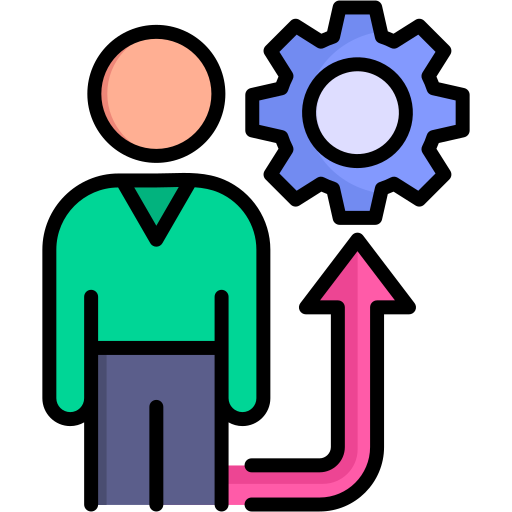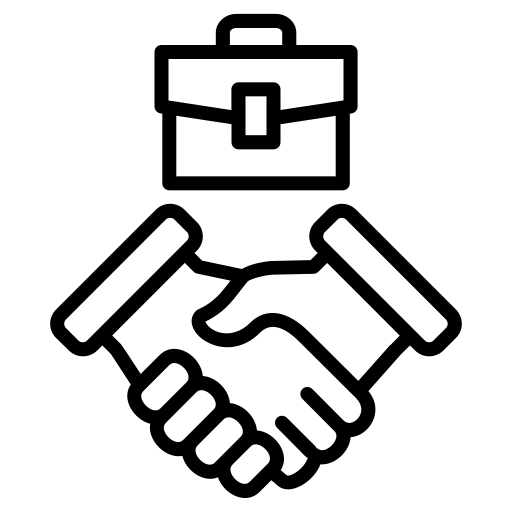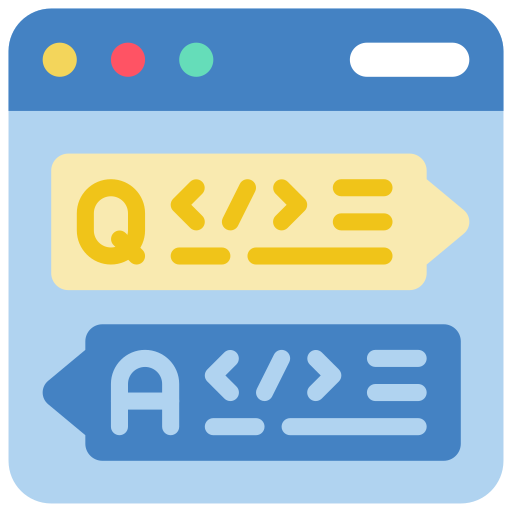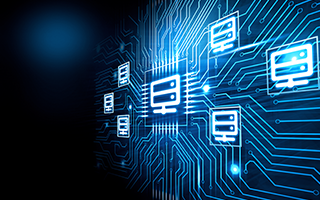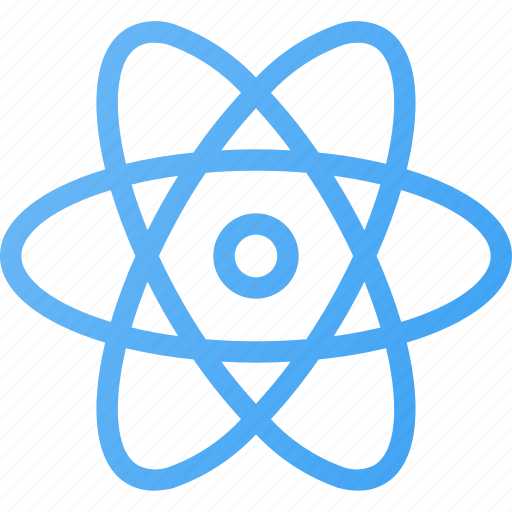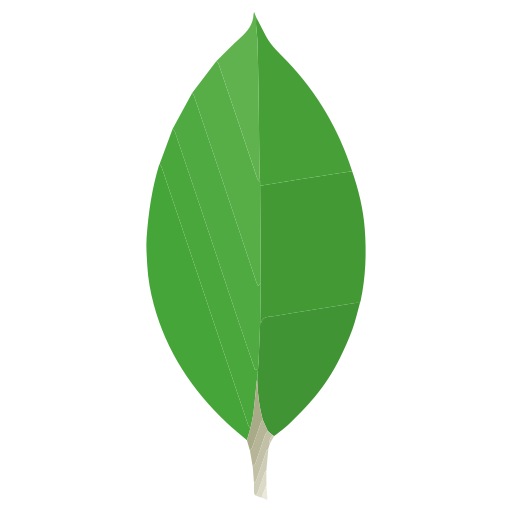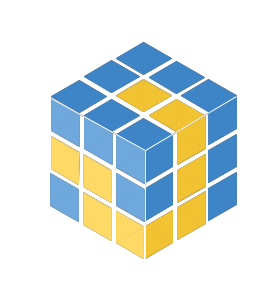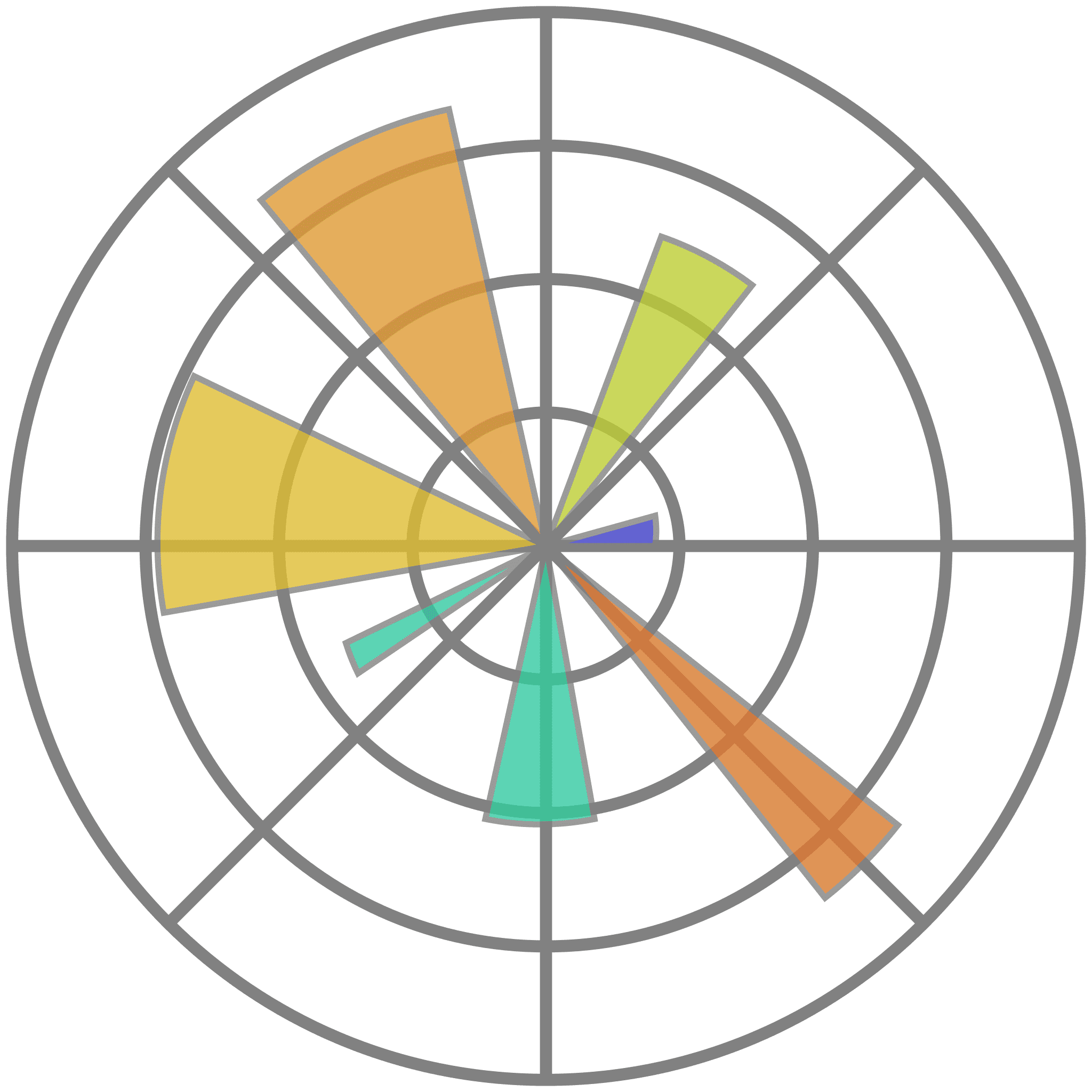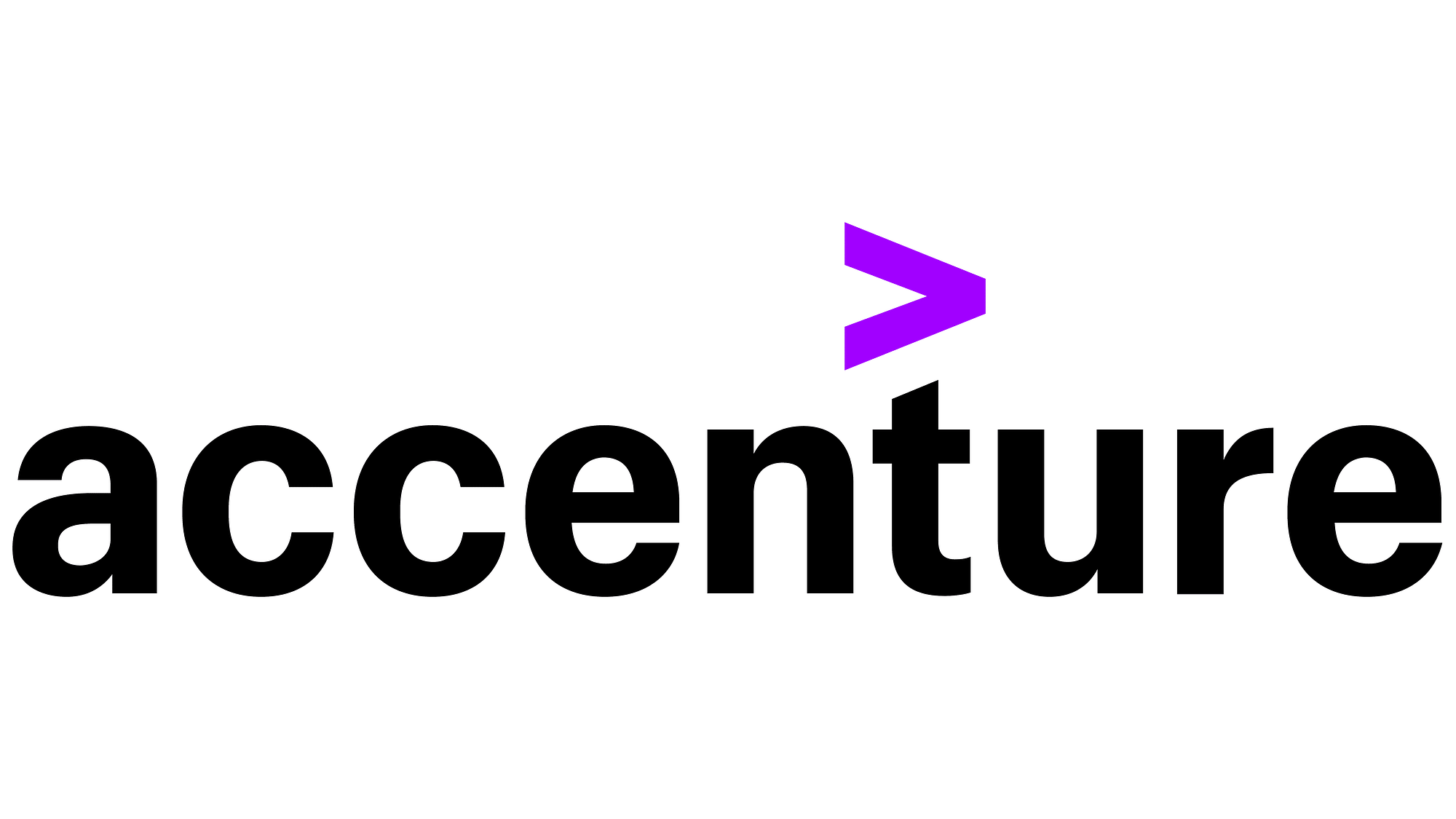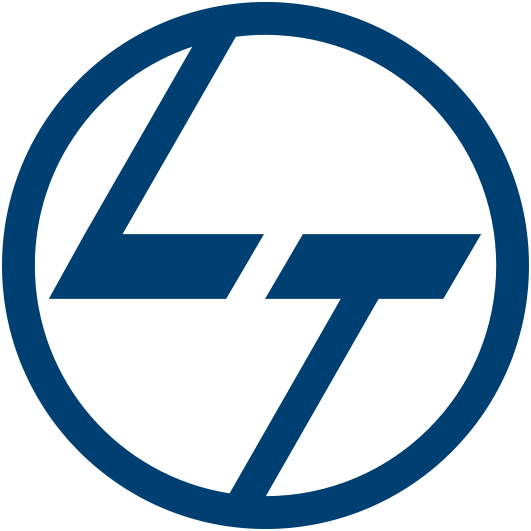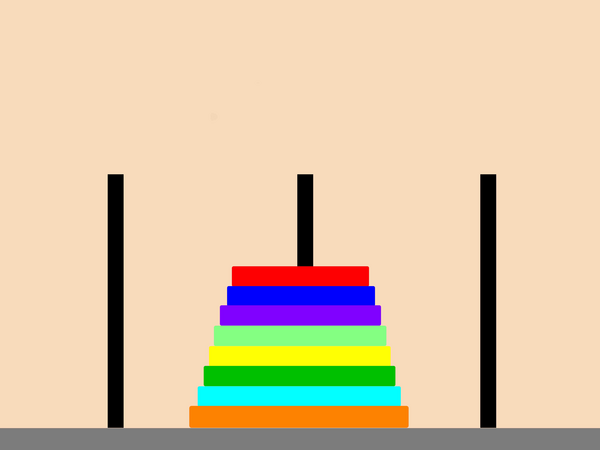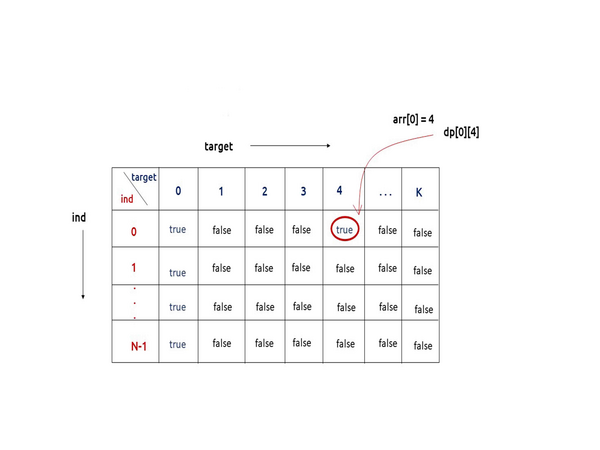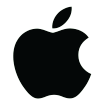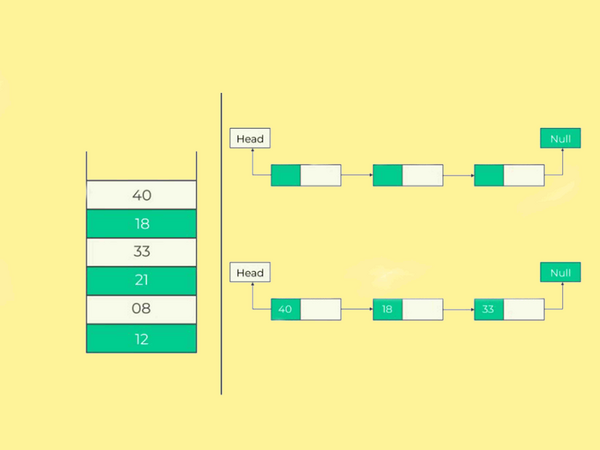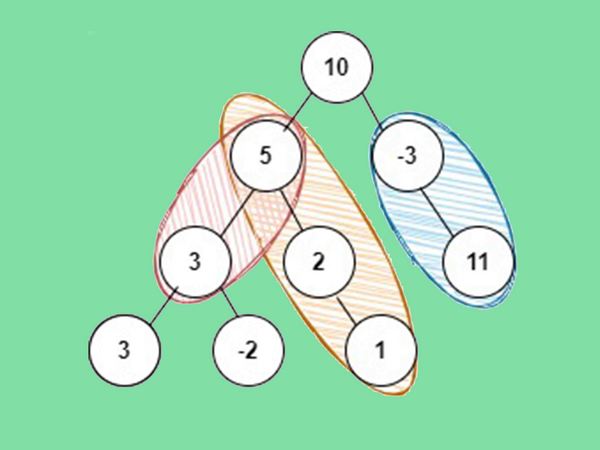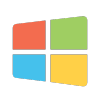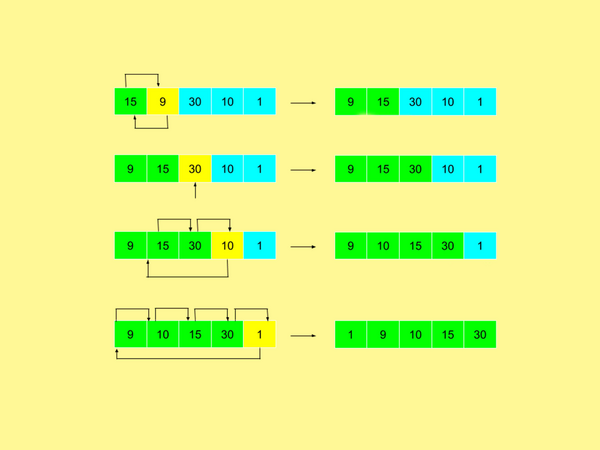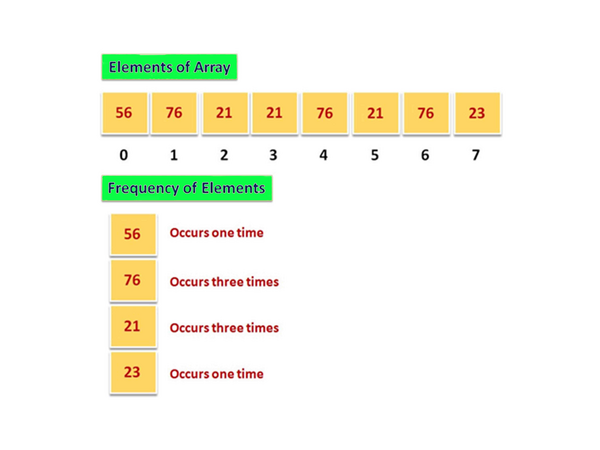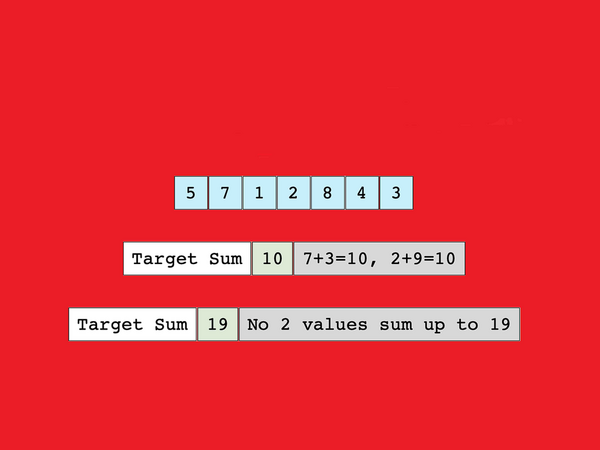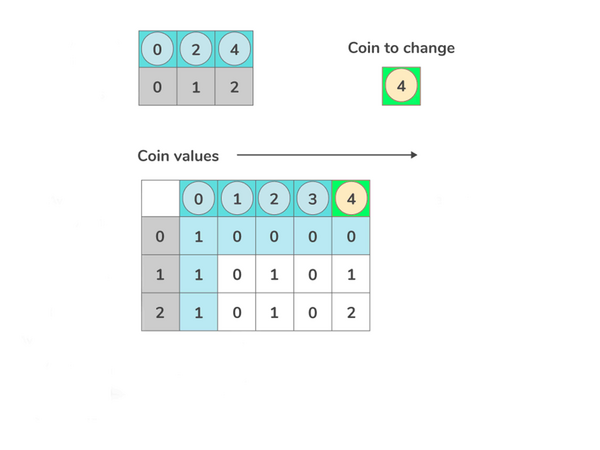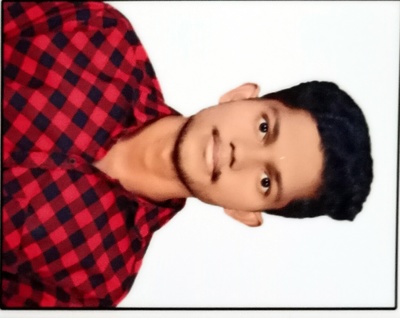Full Stack Development
Unlock the power of Full Stack Development with hands-on projects and real-world applications, enhancing problem-solving skills and paving the way for innovative solutions.
 6 months
6 months
 12 modules
12 modules






Web Development
Unlock your web development potential by mastering React, build dynamic websites, and launch your tech career today.
 3 months
3 months
 11 modules
11 modules






Digital Marketing
Get ready for marketing in the digital age & strategize for the Modern Businesses.
 3 months
3 months
 10 modules
10 modules






Python
Explore Python language's versatility and learn to code efficiently
 3 months
3 months
 7 modules
7 modules






Finance
Understand the ways to strategize for the financial fitness of the organization.
 3 months
3 months
 16 modules
16 modules






Machine Learning
Harness the power of algorithms, unlock data insights, and shape the innovations with Machine Learning Program.
 3 months
3 months
 15 modules
15 modules






Web Development
Unlock your web development potential by mastering React, build dynamic websites, and launch your tech career today.
 3 months
3 months
 11 modules
11 modules






E-commerce Developer Bootcamp
Learn to design, develop, and deploy high-performing E-commerce websites that captivate customers and increase conversions.
 3 months
3 months
 12 modules
12 modules






Machine Learning
Harness the power of algorithms, unlock data insights, and shape the innovations with Machine Learning Program.
 3 months
3 months
 15 modules
15 modules






Cyber Security
Build a strong foundation for Digital Safety by mastering Cyber Security
 3 months
3 months
 9 modules
9 modules






Artificial Intelligence
Master the fundamentals and cutting-edge applications through our comprehensive course designed for aspiring AI enthusiasts.
 3 months
3 months
 6 modules
6 modules






Python
Explore Python language's versatility and learn to code efficiently
 3 months
3 months
 7 modules
7 modules





View More

Digital Marketing
Get ready for marketing in the digital age & strategize for the Modern Businesses.
 3 months
3 months
 10 modules
10 modules






HR
Learn the science of human resources management to elevate the efficiency of the organization.
 3 months
3 months
 17 modules
17 modules






Finance
Understand the ways to strategize for the financial fitness of the organization.
 3 months
3 months
 16 modules
16 modules






IoT & Robotics
Learn the science behind the integration of the physical & virtual world through IoT and Robotics.
 3 months
3 months
 8 modules
8 modules





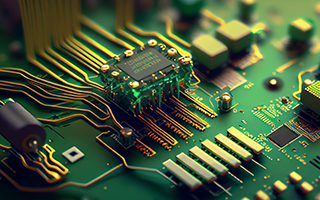
Embedded System
Gain the knowledge to design & build smart devices for tomorrow.
 3 months
3 months
 7 modules
7 modules