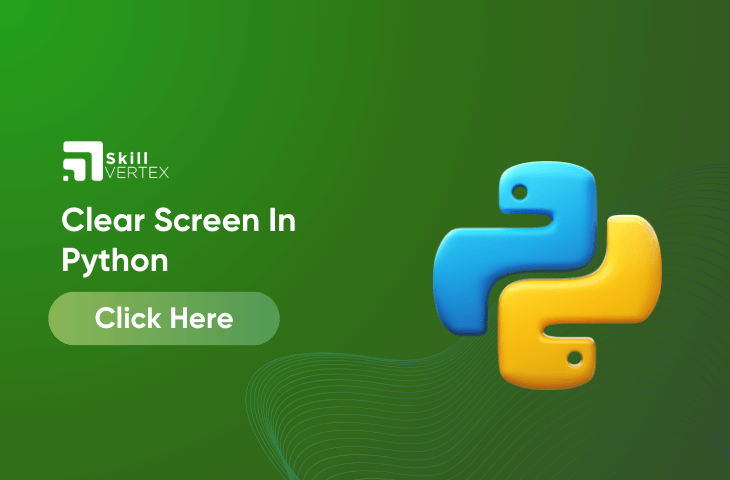Table of Contents
Clear Screen in Python
Welcome to the world of screen cleaning in Python! Whether you’re a seasoned programmer or just starting your coding journey, knowing how to tidy up your screen can make your code more readable and organized. In this guide, we’ll explore various techniques and tricks to effectively clean your Python screen. From simple methods to advanced strategies, we’ll cover it all, helping you streamline your coding experience and present your work with clarity. Let’s dive in and learn how to keep your Python screen spick and span!
Learn about screen-clearing functions in Python that work on both Windows and Linux.
Note: If you are working on a terminal, then use commands “cls” and “clear” to clear the terminal like this . For Windows users, the” cls” command is used
>cls Linux users
- Linux also has a command ” clear screen” in Python easily, so use the following command to do it.
- $ clear
Using Click Library
Use the click library to create a function that functions on both Windows and Linux.
Code
# Python program to clear screen using click.clear() function
# Import click library
import click
def clrscr()
# Clear screen using click.clear() function
click.clear()
print(“Screen Cleared”)
clrscr()
Output
Screen ClearedCode Explanation:
Here in this example, click. clear() function from click library to clear screen. This function works in Windows, Linux, and Mac operating systems.
Using \n (Newline character)
There’s a different way to clear the screen, without running an external process. To do this, you can print several new lines (“\n”) to create a clear screen effect.
Code
# Python program to clear the screen using \n
# ‘\n’ is a newline character
def clrscr():
# Print ‘\n’ 10 times
print (“\n” * 10)
print(“Screen Cleared”)
clrscr()
Output
Screen ClearedCode Explanation
In the previous example, we utilize ” \n” with the print function to clear specific lines on the screen. This adds a new line character and effectively clears the desired number of lines.
Clear Screen Program by using OS.System method
Different operating systems like Windows, Linux, and macOS require specific commands to clear the screen. We use the ‘_’ variable to store the last expression.
Now, let’s explore os. system for smooth screen clearing in Python. It involves using the os. system command to execute specific actions.
Code
# Python program to clear the screen using os.system
# Import os module
import os
def clrscr()
: # Check if Operating System is Mac and Linux or Windows
if os.name == ‘posix’:
_ = os.system(‘clear’)
else:
# Else Operating System is Windows (os.name = not)
_ = os.system(‘cls’)
print(“Screen Cleared”)
clrscr()
Output
Screen Cleared
Code Explanation:
After applying the syntax above, the output displays “Screen Cleared.”
In the initial example, we check the operating system using the os. name method. If it’s Linux or Mac (os.name = “posix”), we execute os. system(‘clear’). Otherwise, for other systems, we use os.system(‘cls’).
Using Subprocess Library
In this example, we have used the subprocess() function to execute an action for clearing the screen in output.
Input
# Python program to clear the screen using subprocess.call() function
# Import subprocess library
import subprocess
def clrscr():
cls = subprocess.call(‘cls’,shell=True)
print(“Screen Cleared”)
clrscr()
Output
Screen ClearedConclusion
Numerous ways exist to clear the Python screen without errors. However, using the click library is remarkably simple and versatile. It smoothly operates on Unix, Windows, and macOS, eliminating the need for OS checks.
FAQ- How To Clear Screen In Python?
Q1. How do I clear the screen in Python IDLE?
Ans. The “cls” and “clear” commands are used to clear a terminal (terminal window). If, you are using the shell within IDLE, which won’t be affected by such things. Unfortunately, there is no way to clear the screen in IDLE. The best you could do is to scroll the screen down lots of lines.
Q2. How do you clear text in Python?
Ans . Clear a Text File Using the open() Function in write Mode
Opening a file in write mode clears its data. Also, if the file specified doesn’t exist, Python will create a new one. The simplest way to delete a file is to use open() and assign it to a new variable in write mode.
Q3. What does cls mean in Python?
Ans. Cls is referred as class or instance. With the cls keyword, we are able to access the members of the class. Additionally, using self keyword, we can get both the instance variables and the class attributes.
Hello, I’m Hridhya Manoj. I’m passionate about technology and its ever-evolving landscape. With a deep love for writing and a curious mind, I enjoy translating complex concepts into understandable, engaging content. Let’s explore the world of tech together