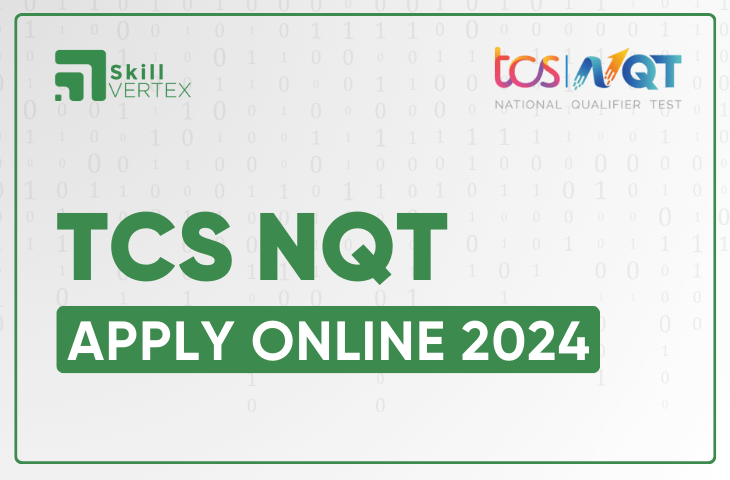Table of Contents
TCS NQT Apply Online 2024
The TCS NQT (National Qualifiers Test) is the first step in recruiting entry-level positions at Tata Consultancy Services (TCS). Fresh graduates or final-year students can apply by registering on the TCS Next Step portal (www.nextstep.tcs.com).
However, candidates can apply by Creating an account, filling in personal and academic details, and applying for the TCS NQT Online. This test evaluates logical reasoning, quantitative aptitude, verbal ability, and programming skills. Prepare well by practicing sample questions. If you clear the NQT, participate in further rounds like technical interviews.
TCS NQT Application Link
The application link for the TCS NQT is provided below for your reference. Check out the link given below.
CLICK HERE TO APPLYImportant Dates for TCS NQT Application Form
The TCS NQT Application process 2024 has started and the deadline for the application is May 11 th. Let’s have a look at the table below for more details:
| TCS NQT Application | DETAILS |
| Registration Date | Now |
| Registration Deadline | May 11th |
| Online Test | May 23rd 2024 |
| Interview Date | To be Announced |
What is the Process to Apply For TCS NQT Online?
TCS NQT Application form should be filled out carefully with accurate details and you have to be aware that a slight mistake can create issues in the Hall ticket.
The TCS System can’t recognize you even if you give the incorrect information; thus they will not receive the hall ticket. Therefore, the form needs to be filled with proper attention.
NOTE TO REMEMBER:
a. There won’t be any negative marking
b. TCS NQT is non-adaptive this year
Before filling out the form, the initial step is to log in to the page in the TCS Next Step Portal and so, candidates are required to create a new profile. The steps to create the new profile are provided below:
Step 1: Candidates should register on the TCS NQT 2024 Portal.
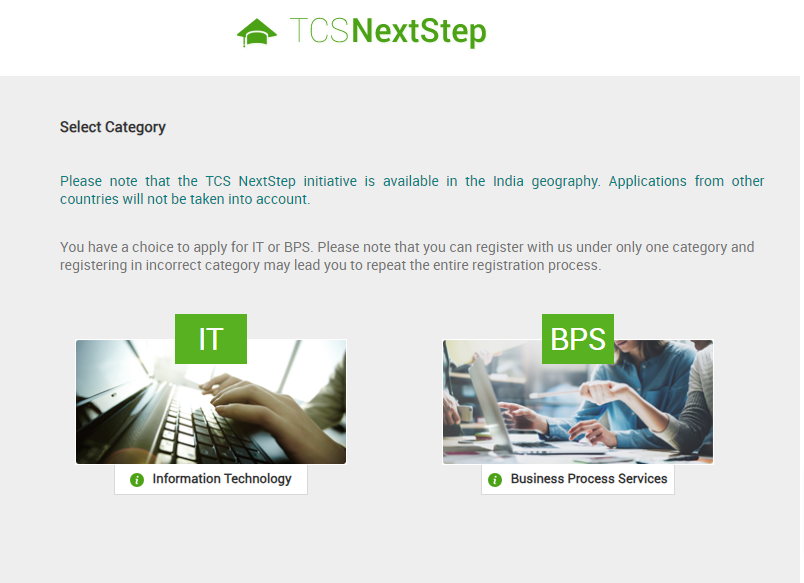
Then, candidates need to select IT instead of BPS.
Step 2: On the next page, enter the Email ID. This is a crucial step in the registration process.
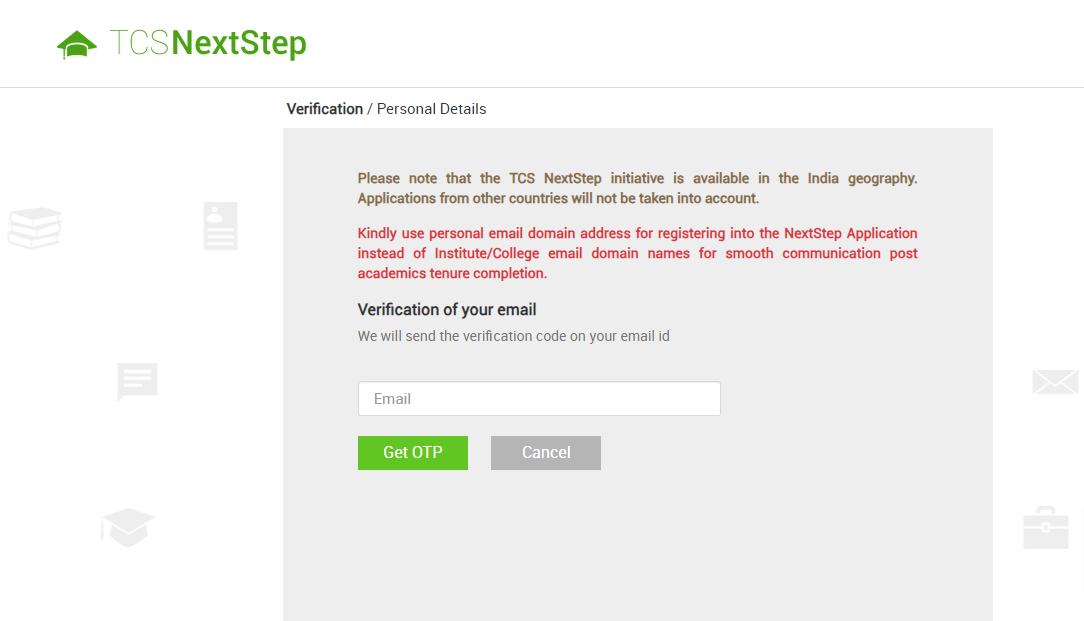
After that, type the OTP that was received on the Email for the further verification Process.
Step 3: Enter the Personal Details on the next page.
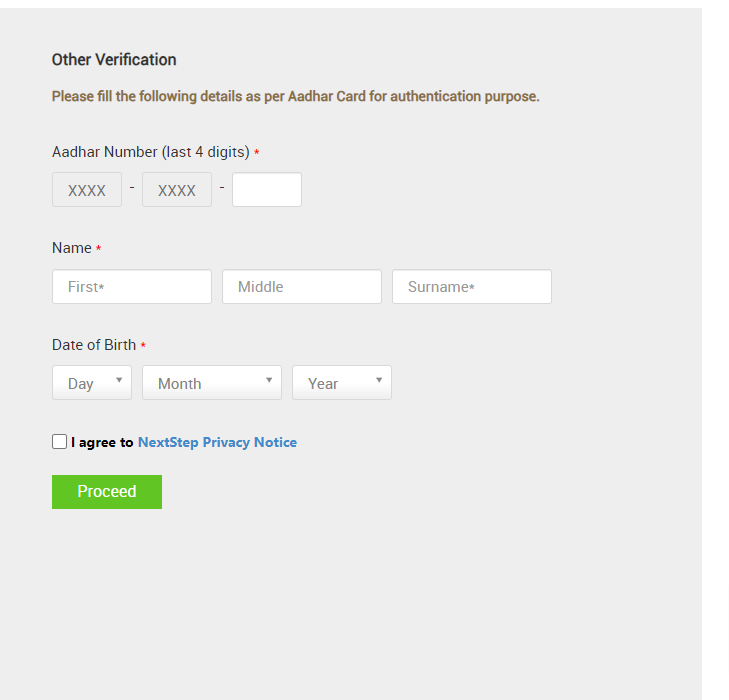
Candidates are supposed to add the Aadhaar Card Number, Full Name, and Date of Birth in the application form. Thus, Select I Agreed and click Proceed.
Step 4: Enter the Personal Details such as Name, Contact Number, and Institute Name in the following Page.
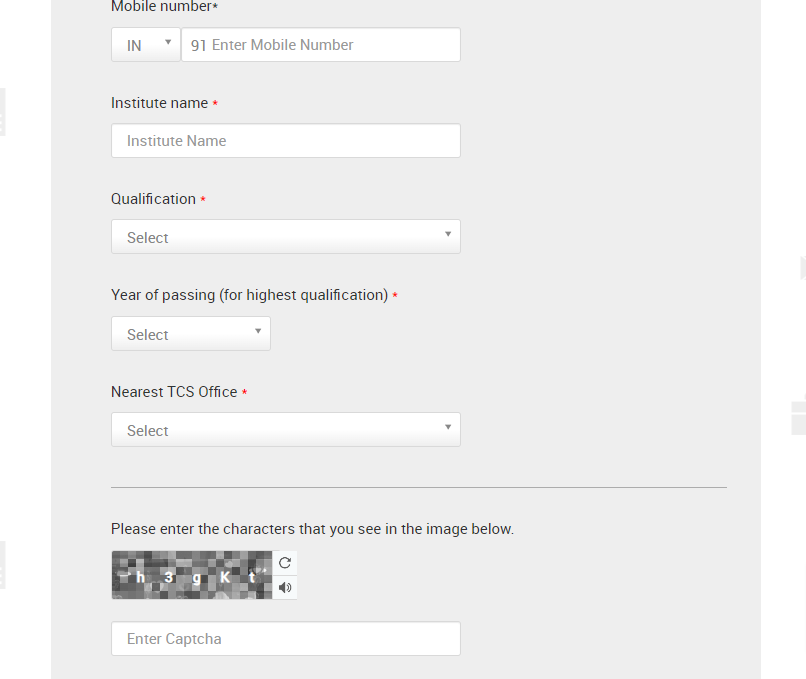
Step 5: After completing the Personal Details, select confirm, and then, reference ID will be shown. Then click continue to proceed with the form.
Step 6: Now the Registration Process is done, the next step is to fill out the TCS NQT form on the TCS Next Step Portal.
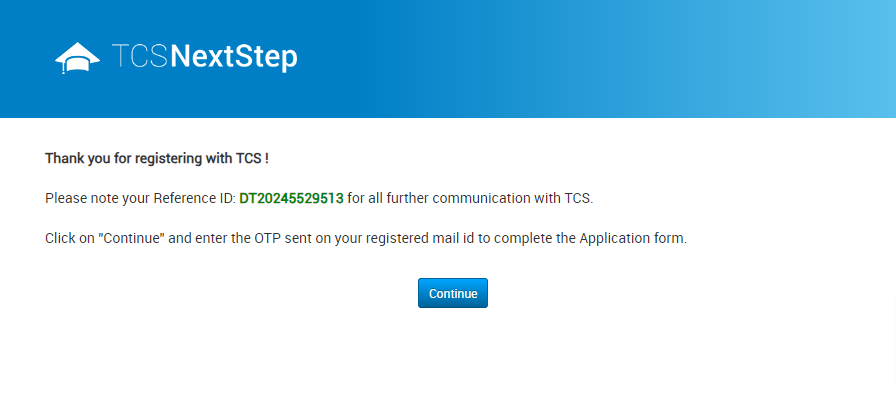
Step 7: Click the Application and candidates can begin filling out the form. Then, click the Button.
Step 8:
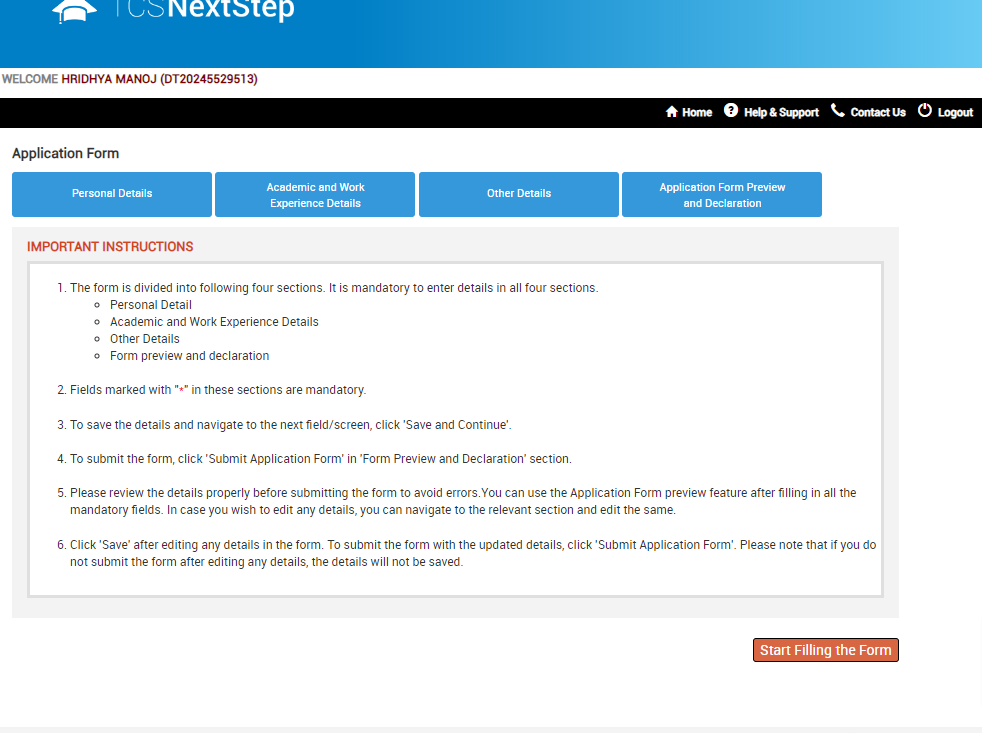
- Once you click the “Start” button, you’ll go to a form where you need to enter your personal information.
- Fill in your details carefully and ensure all the information you provide is correct. Double-check before submitting
Step 9: Now you should enter the contact details and click save to continue the form. The next section will ask you to enter the Academic and Experience details. This includes your 10th, 12th, Undergraduates, and the other qualification details.
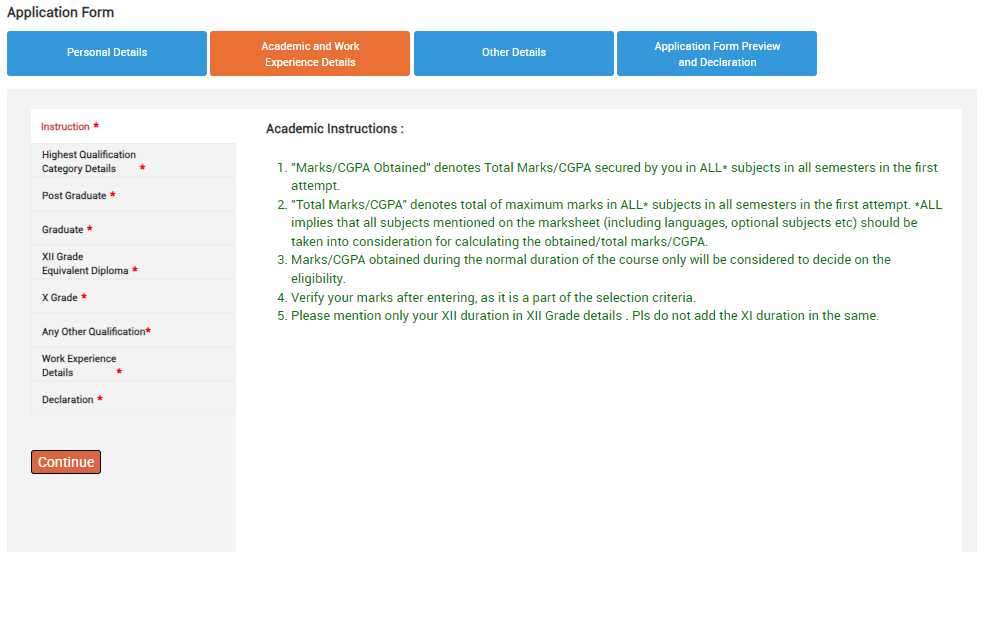
Step 10: The final step is to fill out the declaration after filling in all the details. Additionally, you can also preview the application form in the last section. Further, click the ‘Submit Application Form” and then select Yes.
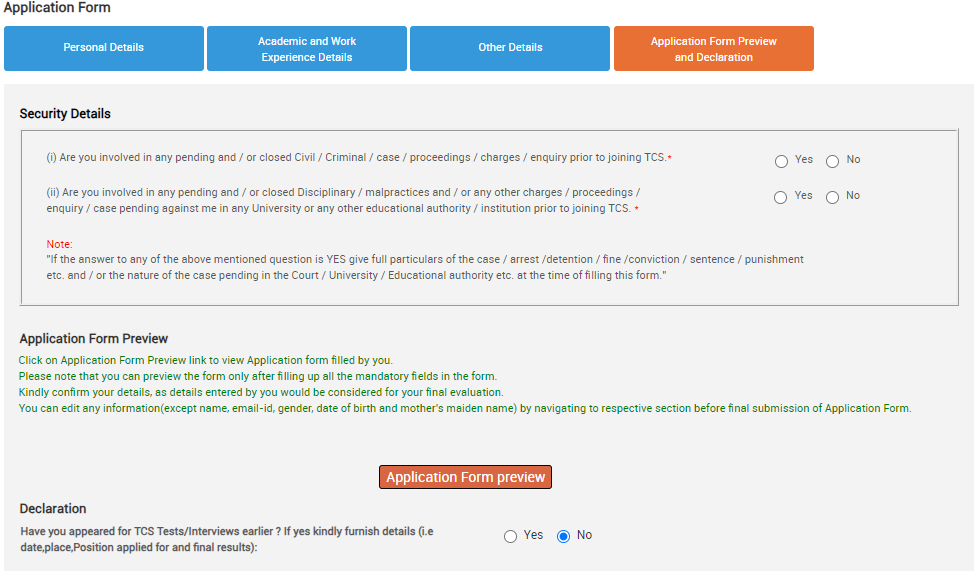
So, immediately after this, candidates need to give center location.
a. Enter the Test Centre Location
b. Add the Top 3 Preferred Locations, then Click Apply
The TCS NQT is an important gateway to get an entry-level job at TCS. The process starts with registering on the Next Step portal and applying for the NQT before the deadline of May 11th, 2024. Prepare diligently for the online NQT on May 23rd by practicing sample questions across logical, quantitative, verbal, and programming areas. If you perform well in the NQT, you’ll proceed to further rounds like technical interviews. Stay focused, give your best effort, and ensure all information provided is accurate. By clearing each round successfully, you increase your chances of getting hired by TCS.
Important Links- TCS NQT
- TCS NQT Eligibility Criteria 2024, Qualification, Percentage, Backlog
- TCS NQT Registration Process 2024, Step-By-Step Process
- TCS NQT Companies List 2024, Check Complete List
- TCS NQT Interview Questions and Answers 2024
Apply for TCS NQT -FAQs
Q1. Can I apply for TCS NQT for free?
Ans. Step 1: Visit the official TCS NQT website.
Step 2: On the homepage, click ‘Register/Login’.
Step 3: A new page will open. Click ‘Register for free’ and enter your email address.
Q2. How do I register for TCS?
Ans. Open the TCS NextStep website, register/login with the IT category and TCS Reference ID, fill it and click ‘Apply For Drive’.
Q3. Is TCS Ninja good for freshers?
Ans. The TCS Ninja profile is for candidates with a bachelor’s degree. It offers an annual salary of ₹3.3-3.6 lakh. Qualifying for Ninja means you’ll get the role of Assistant Systems Engineer at TCS.
Q4.Is the TCS NQT exam tough?
Ans. Yes, the TCS NQT exam has tough questions, with quantitative aptitude being the hardest section.
Q5.Can anyone apply for TCS?
Ans. Candidates who have completed B.E / B. Tech / M.E / M. Tech / M.Sc / MCA – 2023 Year of Pass-out.
Q6. Who is not eligible for TCS?
Ans. Candidates with 3 years of work experience and more, those below 18 cannot apply for the TCS selection process.
Q7. What is the basic qualification for TCS?
Ans. The minimum requirement is 60% or 6.5 CGPA in graduation for eligible streams like BE/B. Tech, MCA, and M.Sc.
Q8.What is the right age to join TCS?
Ans. Candidates can apply by filling out the form on the TCS website. They can then download their admit card from the TCS portal. The eligible age range to apply is 18 to 28 years.
Q9. Can I change my photo in the application form?
Ans. Candidates can change their photo before applying for the drive. Just make sure to follow the instructions carefully and upload a recent photograph.
Q10.Can I make changes to my profile as I have made some mistakes?
Ans. Yes, but you can only make changes to certain fields. So, please fill out the application form carefully.
Q11.I can’t edit the Full-time / Part-time course in my Application Form. What should I do?
Ans. If you can’t edit the Full-time / Part-time course in the Application Form, candidates can send it to ilp.support@tcs.com to delete their profile. After that, you can create a new profile with the same email ID.
Hello, I’m Hridhya Manoj. I’m passionate about technology and its ever-evolving landscape. With a deep love for writing and a curious mind, I enjoy translating complex concepts into understandable, engaging content. Let’s explore the world of tech together