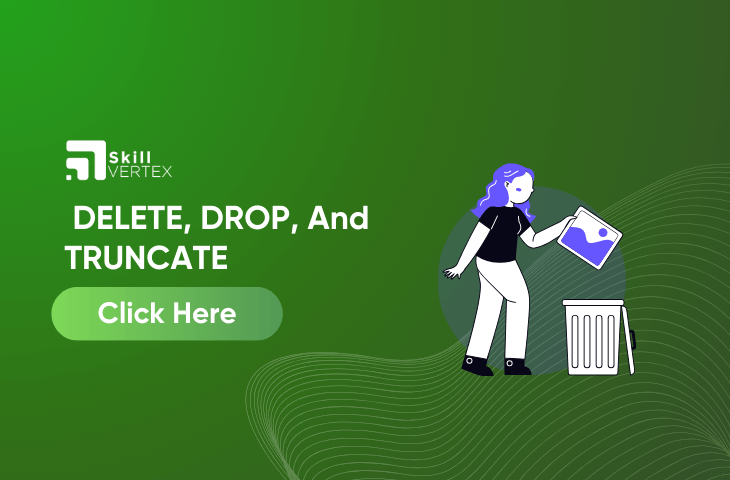Table of Contents
Difference Between DELETE, DROP, And TRUNCATE
Understanding the Difference Between DELETE, DROP, and TRUNCATE Commands in SQL through this article. In SQL, “DELETE,” “DROP,” and “TRUNCATE” are three important commands, each serving distinct purposes when dealing with data and database management.
Understanding the differences between these commands is essential for efficiently handling data manipulation and maintaining the database’s structure. In this explanation, we’ll explore the unique functions of “DELETE,” “DROP,” and “TRUNCATE” to grasp their specific roles and use cases. In short, the Delete command enables to remove all the rows or specific rows. Whereas, truncate will erase the data from the table. Further, the drop command will remove the entire table which can’t be undone.
Delete
The “DELETE” command in databases removes data from a table. You can use it to delete all the rows at once or specific rows based on certain conditions you set. It may be slower than another command called “TRUNCATE,” which also removes data, but “DELETE” is more flexible as it allows you to choose which rows to delete. The table’s structure remains unchanged after using “DELETE,” whereas “TRUNCATE” resets the table completely.
Syntax
- To delete all the rows of the table:
DELETE from;
Syntax
- To delete the table row according to the WHERE clause’s use,
DELETE FROM table_name WHERE condition;
Note – We can use the “ROLLBACK” command to restore the tuple as it does not auto-commit.
Drop
The “DROP” command will make the entire table disappear all at once. Not only does it erase all the names and data in the table, but it also gets rid of the table’s structure, like the columns and the way the data was organized.
So, using the “DROP” command is like saying, “Poof! Table, be gone!” And once you use this command, there’s no way to bring the table back or undo the changes. It’s essential to be very careful when using the “DROP” command because you could lose all the data forever. It’s like deleting your entire class list and everything about your classmates in just one move. So, be extra cautious when working with the “DROP” command!
Syntax
To drop the table
DROP table <table_name>;
Note – Here we can’t restore the table by using the “ROLLBACK” command since it auto-commits.
Truncate
The “TRUNCATE” command in databases is like a super-fast eraser that can clear an entire table at once. It quickly removes all the data from the table, leaving it empty and ready for new information. But once you use “TRUNCATE,” you can’t get the old data back, so be sure you want to erase everything before using it!
Syntax
- If we want to use truncate :
TRUNCATE table <table_name>;
Note – we can’t restore the tuples of the table with the “ROLLBACK” command.
FAQ-Delete, Drop, and Truncate
Q1. Why TRUNCATE is faster than DELETE?
Ans. DELETE remembers each row removed, while TRUNCATE notes summaries of big data groups, making TRUNCATE faster for cleaning up large amounts of information.
Q2. Is TRUNCATE a DDL or DML?
Ans. “TRUNCATE TABLE” is a fast DDL command that drops and recreates the entire table, unlike “DELETE,” which removes rows one by one. It’s particularly efficient for large tables.
Q3. What is a drop command in SQL?
Ans. The SQL “DROP” command is a DDL command that deletes the specified table along with all its related data and elements.
Hello, I’m Hridhya Manoj. I’m passionate about technology and its ever-evolving landscape. With a deep love for writing and a curious mind, I enjoy translating complex concepts into understandable, engaging content. Let’s explore the world of tech together