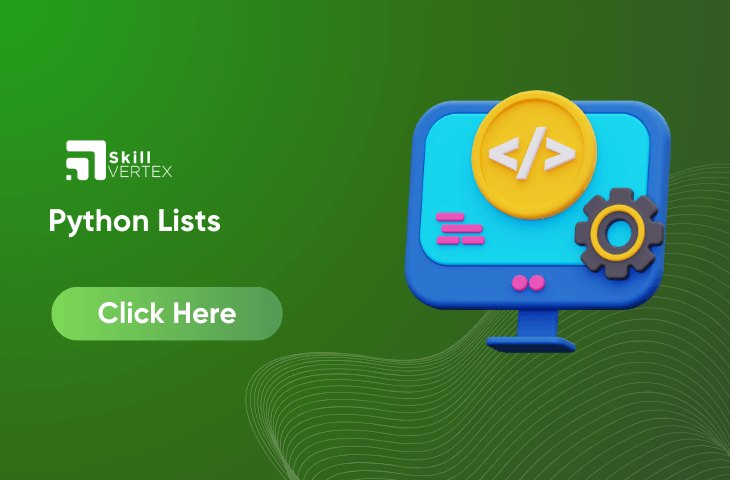Table of Contents
In Python, the list is known as a sequence. Each object in the list will be accessible with its index. The index will begin from 0 and the last item in the list is the length-1. This article has listed the Python Access List Items.
What are Access Items?
In Python, we can access the list items by referring to the index number. It is required to use the square brackets for slicing along with the index or indices to retrieve the value that is available at the index.
Example:
The slice operator will get one or more items from the list. So, you have to put the index on square brackets to get them at its position.
obj = list1[i]
Example
# Creating a sample list
my_list = [1, 2, 3, 4, 5]
# Accessing individual elements by index
first_element = my_list
Output
First element: 1
Second element: 2
Third element: 3
Last element: 5
What is Negative Indexing?
The Negative Indexing will refer to the beginning from the end, that is -1 will mean the last item and -2 will have the second last item.
Example
# Creating a sample list
my_list = [10, 20, 30, 40, 50]
# Accessing elements using negative indexing
last_element = my_list[-1]
second_last_element = my_list[-2]
third_last_element = my_list[-3]
# Printing the results
print("Last element:", last_element)
print("Second last element:", second_last_element)
print("Third last element:", third_last_element)
Output
Last element: 50
Second last element: 40
Third last element: 30
What is the Range of Indexes?
In Python, the range of the index will indicate where to begin and where to end the range. However, while providing the range, the return value will be given a new list along with the specified items.
Example
# Creating a sample list
my_list = [10, 20, 30, 40, 50]
# Accessing a range of elements using slicing
start_index = 1
end_index = 4
subset_of_list = my_list[start_index:end_index]
# Printing the result
print("Subset of the list:", subset_of_list)
Output
Subset of the list: [20, 30, 40]
What is the Range of Negative Indexes?
In Python, it is important to specify indexes if you need to begin from the end of the list.
Example
# Creating a sample list
my_list = [10, 20, 30, 40, 50]
# Accessing a range of elements using negative indexing
start_index = -3
end_index = -1
subset_of_list = my_list[start_index:end_index]
# Printing the result
print("Subset of the list using negative indexing:", subset_of_list)
Output
Subset of the list using negative indexing: [30, 40]
Conclusion
To conclude, this article has illustrated about the Python Access List Items. It has also included several examples of negative indexing and a range of items. Students can improve their knowledge and coding skills after learning the Python Access list items.
Python Access List Items- FAQs
Q1. How do you access a list of objects in Python?
Ans. In Python, you can access the list items by referring to the index number.
Q2.How do you select an item from a list in Python?
Ans. The list of Python list elements will be selected the separated by the starting and ending points.
Q3. How do you access elements in a list?
Ans.Elements can be accessed using the index operator([]).
Hello, I’m Hridhya Manoj. I’m passionate about technology and its ever-evolving landscape. With a deep love for writing and a curious mind, I enjoy translating complex concepts into understandable, engaging content. Let’s explore the world of tech together