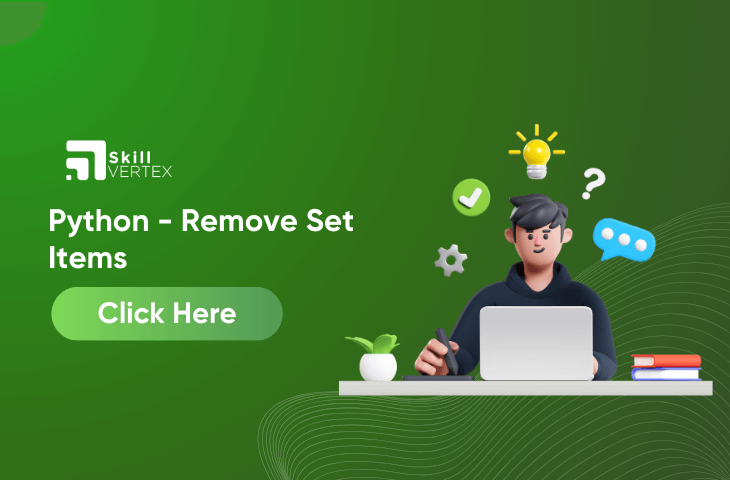Table of Contents
In Python, sets are collections of unique elements, where each item occurs only once. There are occasions when we need to remove specific elements from a set.
However, python offers straightforward methods to accomplish this, facilitating set manipulation. Let’s delve into the techniques for removing items from sets in Python.
How to Remove Set Items in Python?
The remove() method will help you to remove the given item from the set collection. Furthermore, if the item is not present, it will indicate a KeyError.
Syntax to remove Set items
set.remove(obj)
Parameters
obj − an immutable object
Example
# Creating a set
my_set = {1, 2, 3, 4, 5}
# Removing an item using the remove() method
my_set.remove(3)
# Printing the updated set
print("Updated Set:", my_set)
Output
Updated Set: {1, 2, 4, 5}
Remove Items from Set Using Discard() Method
The discard() method in the set class will work similarly to the remove method. Whereas, this method won’t show the error even if the object is not present.
Syntax
set.discard(obj)Parameters
obj − An immutable objectExample
# Creating a set
my_set = {1, 2, 3, 4, 5}
# Removing an item using the discard() method
my_set.discard(3)
# Printing the updated set
print("Updated Set:", my_set)
Output
Updated Set: {1, 2, 4, 5}
Pop Method to Remove the Item
The pop () method will allow you to remove the item. However, it removes a random item, so you won’t know which one it will be.
The return value of the pop() method will be considered as the removed item.
Example
# Creating a set
my_set = {1, 2, 3, 4, 5}
# Removing a random item using the pop() method
removed_item = my_set.pop()
# Printing the removed item and the updated set
print("Removed Item:", removed_item)
print("Updated Set:", my_set)
Output
Removed Item: 1
Updated Set: {2, 3, 4, 5}
What is Clear Method in Python?
The clear() method will allow you to remove the elements from the list. Let us look into the example using the clear method that is provided below:
# Creating a set
my_set = {1, 2, 3, 4, 5}
# Using the clear() method to remove all items
my_set.clear()
# Printing the updated set
print("Updated Set:", my_set)
Output
Updated Set: set()
What is Del Keyword in Python?
The del keyword in Python helps to clean up memory by removing things we don’t need anymore. For example, if we have a variable x storing some value, we can use del x to get rid of it when we’re done using it. This frees up memory for other parts of our program to use.
Example
# Creating a variable
x = 10
# Printing the value of x
print("Before deletion:", x)
# Deleting the variable x
del x
# Attempting to print the value of x after deletion
# This will raise a NameError since the variable no longer exists
print("After deletion:", x)
Output
Before deletion: 10
Traceback (most recent call last):
File "<stdin>", line 9, in <module>
NameError: name 'x' is not defined
Conclusion
In conclusion, Python offers several ways to remove items from sets, such as using methods like remove(), discard(), or pop(), as well as the clear() function or the del keyword.
These methods allow for flexible manipulation of sets, catering to various needs like removing specific elements, clearing all elements, or even deleting entire sets altogether. With these tools, managing sets becomes straightforward and efficient in Python.
Python – Remove Set Items – FAQs
Q1.How do you remove items in Python?
Ans.The remove () method will help you to remove the items from the list in Python. It is necessary to specify the value of the element and pass it as the argument to the method.
Q2. Is set discard or remove in Python?
Ans. The discard() will help you to remove the specified item from the set.
Q3. What is the code to remove items from the list in Python?
Ans. some_list. pop(some_list[index]) is the code that allows you to remove the item at the given position in the list. Whereas, return it. del (some_list[index]) will remove the element from the given index.
Q4. What is the fastest way to remove a value from a list in Python?
Ans. The pop() method will allow you to remove and return the last element from the Python list by default.
Hello, I’m Hridhya Manoj. I’m passionate about technology and its ever-evolving landscape. With a deep love for writing and a curious mind, I enjoy translating complex concepts into understandable, engaging content. Let’s explore the world of tech together