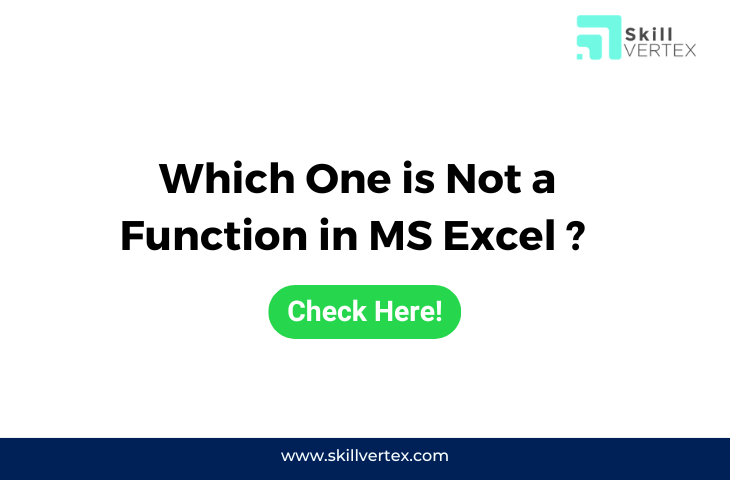- SUM
- AVG
- MAX
- MIN
Correct Answer: AVG
Which One is Not a Function in MS Excel ?
In Microsoft Excel, the MAX function is a built-in mathematical function that is used to find the maximum value within a range of cells. It returns the highest numeric value from the specified range of cells or a list of values.
The syntax of the MAX function is as follows:
MAX(number1, [number2], ...)number1,number2, … : These are the numeric values, cell references, or ranges from which you want to find the maximum value. You can include up to 255 arguments.
Here are some examples of how the MAX function can be used:
- Finding the maximum value in a range:
Let’s say you have a range of cells from A1 to A10 containing different numbers, and you want to find the maximum value in that range. You would use the following formula in another cell:
=MAX(A1:A10)- Finding the maximum value among multiple values:
You can also use the MAX function to find the maximum value among a list of values without referencing a range. For instance:
=MAX(10, 25, 15, 30, 5)This formula would return the value 30 as it is the highest among the given values.
- Ignoring empty cells or non-numeric values:
The MAX function automatically ignores empty cells, text, and other non-numeric values when calculating the maximum. For example, if cells A1 to A5 contain numbers and some of them are blank, the formula=MAX(A1:A5)will still correctly return the maximum numeric value.
It’s important to note that the MAX function is a simple tool for finding the maximum value. If you need more complex calculations involving conditions or specific criteria, you might need to use other functions like IF, MAXIFS, or array formulas.
To use the MAX function in Excel, you can simply enter the formula into the cell where you want the result to appear, or you can use the formula bar. Excel will automatically update the result whenever the values in the referenced cells change.
In summary, the MAX function in Microsoft Excel is a convenient tool for quickly identifying the largest value from a range of numbers or a list of values, making data analysis and decision-making more efficient.