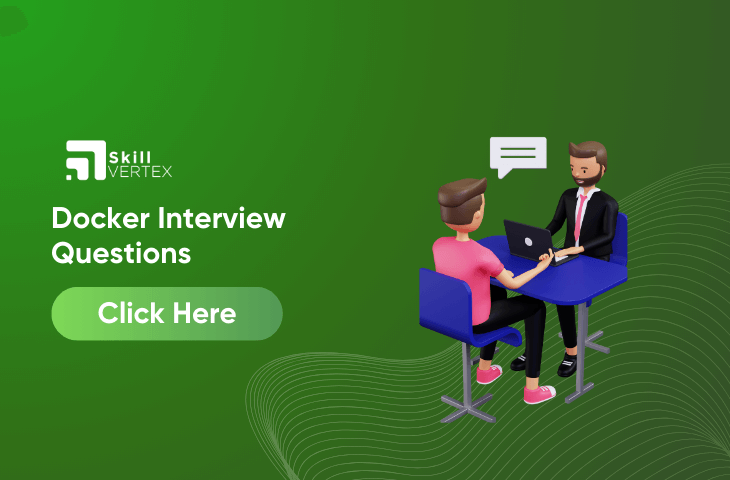1. What is Hypervisor?
2. What is virtualization?
3. What is containerization?
4. Difference between virtualization and containerization
5. What is Docker?
6. What is a Docker Container?
7. What are Docker Images?
8. What is Docker Hub?
9. Explain Docker Architecture?
10. What is a Dockerfile?
11. Tell us something about Docker Compose.
12. What is Docker Swarm?
13. What is a Docker Namespace?
14. What is the lifecycle of a Docker Container?
15. What is Docker Machine?
16. How to check for Docker Client and Docker Server version?
17. How do you get the number of containers running, paused and stopped?
18. If you vaguely remember the command and you’d like to confirm it, how will you get help on that particular command?
19. How to login into docker repository?
20. If you wish to use a base image and make modifications or personalize it, how do you do that?
21. How do you create a docker container from an image?
22. How do you list all the running containers?
23. Suppose you have 3 containers running and out of these, you wish to access one of them. How do you access a running container?
24. How to start, stop and kill a container?
25. Can you use a container, edit it, and update it? Also, how do you make it a new and store it on the local system?
26. Once you’ve worked with an image, how do you push it to docker hub?
27. How to delete a stopped container?
28. How to delete an image from the local storage system?
29. How to build a Dockerfile?
30. Do you know why docker system prune is used? What does it do?
31. Will you lose your data, when a docker container exists?
32. Where all do you think Docker is being used?
33. How is Docker different from other containerization methods?
34. Can I use JSON instead of YAML for my compose file in Docker?
35. How have you used Docker in your previous position?
36. How far do Docker containers scale? Are there any requirements for the same?
37. What platforms does docker run on?
38. Is there a way to identify the status of a Docker container?
39. Can you remove a paused container from Docker?
40. Can a container restart by itself?
41. Is it better to directly remove the container using the rm command or stop the container followed by remove container?
42. Will cloud overtake the use of Containerization?
43. How many containers can run per host?
44. Is it a good practice to run stateful applications on Docker?
45. Suppose you have an application that has many dependant services. Will docker compose wait for the current container to be ready to move to the running of the next service?
46. How will you monitor Docker in production?
47. Is it a good practice to run Docker compose in production?
48. What changes are expected in your docker compose file while moving it to production?
49. Have you used Kubernetes? If you have, which one would you prefer amongst Docker and Kubernetes?
50. Are you aware of load balancing across containers and hosts? How does it work?
51. What are Docker’s most notable features?
Docker Interview Questions And Answers
- Hypervisor:
Ans.A hypervisor, also known as a Virtual Machine Monitor (VMM), is a software or hardware component that allows multiple operating systems to share a single hardware host. It creates and runs virtual machines (VMs), each of which can run its own operating system.
2.Virtualization:
Ans.Virtualization is the process of creating a virtual (rather than actual) version of something, such as an operating system, server, storage device, or network resources. It enables the running of multiple operating systems or applications on a single physical machine.
3.Containerization
Ans.Containerization is a lightweight form of virtualization that encapsulates an application and its dependencies into a container. Containers share the host operating system’s kernel and isolate the application processes, making them portable and efficient.
4.Difference between Virtualization and Containerization:
Ans.
- In virtualization, each VM includes a full operating system, and multiple VMs run on a hypervisor. In containerization, containers share the host OS kernel, and each container encapsulates only the application and its dependencies.
- Virtual machines are generally slower to start and consume more resources than containers.
- Containers are more lightweight, portable, and can be quickly scaled up or down compared to virtual machines.
5.Docker:
Ans.
Docker is a platform for developing, shipping, and running applications in containers. It provides tools and a runtime for creating and managing containers.
6.Docker Container:
Ans.
A Docker container is a lightweight, standalone, and executable software package that includes everything needed to run a piece of software, including the code, runtime, libraries, and system tools.
7.Docker Images:
Ans.
Docker images are the blueprints for containers. They are lightweight, standalone, and executable packages that include application code, runtime, libraries, and system tools required to run an application.
8.Docker Hub:
Ans.
Docker Hub is a cloud-based registry service that allows you to share Docker images publicly or privately. It serves as a repository for Docker images.
9.Docker Architecture:
Ans.
Docker uses a client-server architecture. The Docker client communicates with the Docker daemon, which is responsible for building, running, and managing containers. The daemon can run on the same host or connect to a remote daemon.
10.Dockerfile:
Ans.
A Dockerfile is a script that contains instructions for building a Docker image. It specifies the base image, adds layers for application code and dependencies, and configures the container environment.
11.Docker Compose:
Ans.Docker Compose is a tool for defining and running multi-container Docker applications. It allows you to define the services, networks, and volumes in a YAML file and then start and manage them with a single command.
12.Docker Swarm:
Ans.Docker Swarm is a native clustering and orchestration solution for Docker. It allows you to create and manage a swarm of Docker nodes, turning them into a single, virtual Docker host.
13.Docker Namespace:
Ans.Docker uses namespaces to isolate containers from each other. Namespaces provide a layer of isolation for various system resources, such as process IDs, network, and file systems.
14.Lifecycle of a Docker Container:
Ans.
- Create: A container is created from a Docker image.
- Run: The container is started, and the application within it begins to run.
- Pause: The container’s processes are paused (optional).
- Stop: The container is stopped, and its processes are halted.
- Restart: The container is restarted.
- Remove: The container is removed from the system.
- Commit: The changes made in a container can be committed to create a new Docker image.
Hello, I’m Hridhya Manoj. I’m passionate about technology and its ever-evolving landscape. With a deep love for writing and a curious mind, I enjoy translating complex concepts into understandable, engaging content. Let’s explore the world of tech together