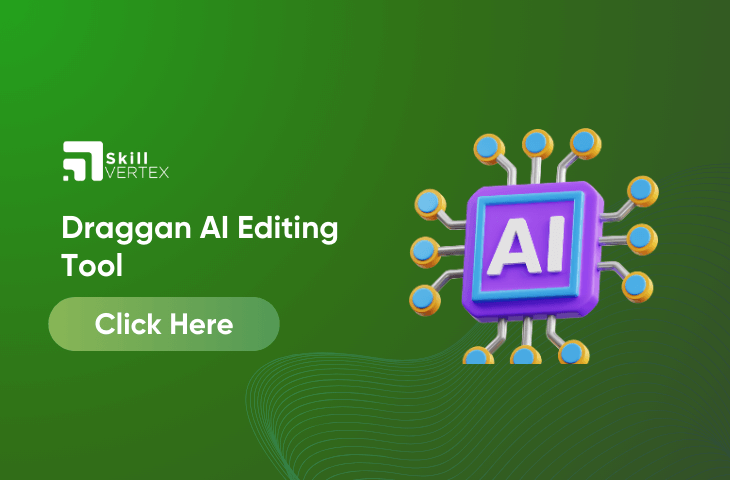Table of Contents
Draggan AI Editing Tool
Welcome to the world of creative possibilities with the Draggan AI Editing Tool! In this guide, we’ll walk you through the steps to download and set up this innovative editing tool that leverages artificial intelligence to transform your photos and visuals. Whether you’re an aspiring photographer, a content creator, or simply someone who loves to enhance their images, Draggan offers a user-friendly solution to elevate your editing experience. Follow along as we navigate the process of downloading and installing the Draggan AI Editing Tool, unlocking a realm of artistic enhancements and effortless transformations for your visual content. Let’s dive in and discover the magic of AI-powered editing with Draggan!
What is the Draggan Al Editing Tool?
The DragGAN AI Tool represents an advanced and revolutionary photo editing solution, harnessing the potential of artificial intelligence to effortlessly transform and manipulate images. Crafted by the Max Planck Institute, this tool introduces a user-friendly approach, enabling individuals to achieve lifelike modifications to their photographs by intuitively dragging and placing points in an interactive manner.
What is the Draggan AI Tool Features?
- Drag for Precise Control
- Unleash Creativity with Flexibility
- Efficient Editing Made Easy
- Accurate Results, Even in Challenging Situations
- Unlock the Potential of DragGAN AI
Draggan AI Tool Apk Download (Android)
Regrettably, the DragGAN AI Tool Apk remains unavailable for Android devices at this time. Although the technology harbors significant potential, promising diverse applications in fashion, interior design, medical imaging, and more, the Android app variant remains inaccessible to users.
While this particular Android version is pending, it’s prudent to remain vigilant about future developments. The accessibility of the DragGAN AI Tool Apk for Android devices could expand in upcoming iterations.
Meanwhile, users can explore alternative options and stay abreast of the latest strides within the realm of AI and image manipulation technologies.
Draggan AI Download for PC (Windows)
Exciting news awaits Windows and Linux users! The DragGAN AI download is now accessible for users of these operating systems on PC.
If you’re utilizing a PC powered by Windows or Linux, you have the remarkable opportunity to harness the prowess of DragGAN’s point-based manipulation technology directly on your desktop. This breakthrough empowers you to tap into DragGAN’s capabilities seamlessly and elevate your editing experience.
No matter if you’re a fashion aficionado intrigued by virtual clothing try-ons or an interior designer aiming to effortlessly reorganize furniture arrangements within virtual spaces, the DragGAN AI download unlocks an array of creative opportunities.
Through a few simple clicks, you gain the ability to alter object shapes, sizes, and placements. This capability not only expedites decision-making but also diminishes the reliance on physical prototyping, ushering in a more streamlined and efficient approach to creative projects.
Download the Draggan AI Editing Tool
1. Visit the Official Website
Begin by accessing the official website of DragGAN AI. You can do this by typing “DragGAN AI” in your preferred search engine or directly visiting the website if you have the URL.
2. Locate the Download Section
On the website’s homepage, navigate to the “Download” or “Get Started” section. This section will provide information about the tool and options for downloading it.
3. Select Your Operating System
DragGAN AI is available for Windows and Linux operating systems. Choose the version that corresponds to your operating system. This selection ensures that you download the appropriate version of the tool.
4. Initiate the Download
Click on the download link for the version you’ve chosen. This action triggers the downloading process. A file with the extension .exe (for Windows) or .deb (for Linux) will start downloading to your computer.
5. Choose Download Location
Your browser might prompt you to choose a location to save the downloaded file. Select a location on your computer where you can easily find the downloaded file
6. Install the Tool
- For Windows:
Locate the downloaded .exe file (likely in your “Downloads” folder) and double-click on it. This will initiate the installation process. Follow the on-screen instructions, such as accepting the terms of use and choosing the installation location. Once installed, you may find a shortcut on your desktop or in the Start menu to launch the tool. - For Linux:
Depending on your Linux distribution, the installation process might vary. Usually, you can open a terminal, navigate to the directory where the downloaded .deb file is located, and use commands likesudo dpkg -i filename.debto install it. Consult your distribution’s documentation for specific instructions.
7. Launch the Tool
After the installation is complete, launch the DragGAN AI Editing Tool. Look for the tool’s icon in your applications list or use the desktop shortcut created during installation.
8. Begin Editing
With the tool launched, you’re ready to start exploring its features. Experiment with the AI-powered editing capabilities to transform and enhance your images creatively.
Remember, software download and installation steps can sometimes vary based on updates and operating system differences. Always refer to the official DragGAN AI website or provide documentation for accurate instructions tailored to the current version of the tool.
FAQ – How To Download Draggan AI Editing Tool
Q1. How do I get Google DragGAN?
Ans.
Go to the Official GitHub Page: Visit the DragGAN AI GitHub repository.
Clone Repository: Clone the repository to your local machine.
Install Dependencies: Install necessary dependencies using package managers.
Download Pre-trained Weights: Get the pre-trained model weights and place them as instructed.
Access AI Interface: Run the provided scripts to launch the DragGAN AI interface.
Q2. Is DragGAN AI released?
Ans. DragGAN AI is still being worked on and is set to release its code in June 2023. Keep an eye on the official website for updates about its launch.
Q3. Is DragGAN AI tool free?
Ans. DragGAN presents a free demo of an AI photo editor, enables effortless image manipulation. Its user-friendly interface mimics a standard editor, simplifying navigation without requiring technical expertise.
Hello, I’m Hridhya Manoj. I’m passionate about technology and its ever-evolving landscape. With a deep love for writing and a curious mind, I enjoy translating complex concepts into understandable, engaging content. Let’s explore the world of tech together